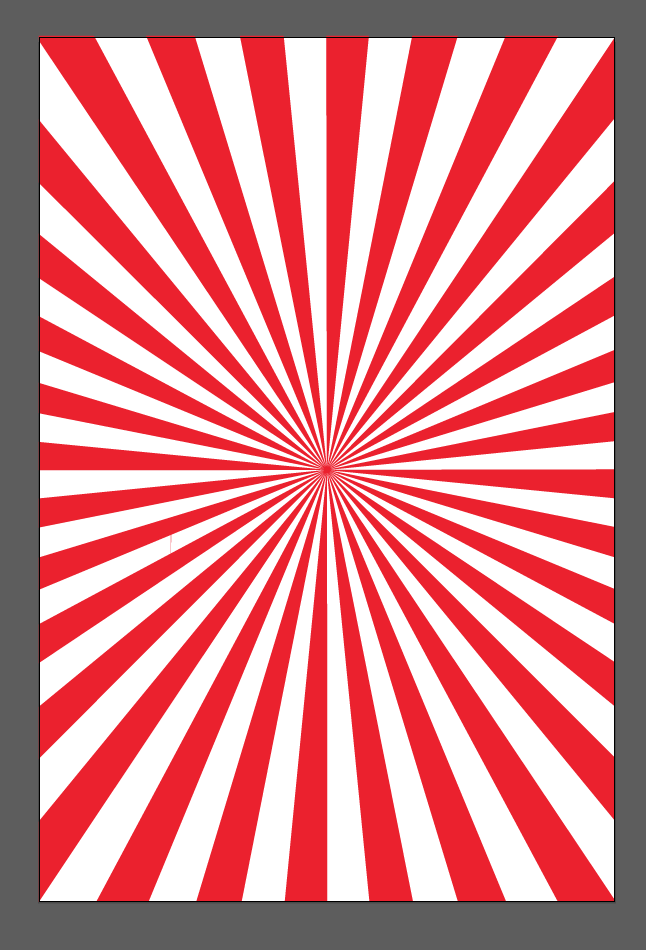Grades will happen at the end of each semester. They aren’t based on percentages, and aren’t even based on how many “exceeds” or “meets” or “needs” you have on your reviews. The data from the performance reviews are used to form a general picture of what you “look like” as an e-Comm student, or employee.
The A employee looks like:
Exemplary employee, dependable, goes above and beyond, gets raises. Maximizes their time and abilities, takes advantage of opportunities to improve themselves.
The B employee looks like:
Comes to work, but hasn't found their passion. Is just there, doing what is asked, but without the drive to do more. Doesn’t always maximize their time or strive to improve themselves.
The C employee looks like:
May have attendance issues, not committed, wastes time, squanders opportunities to improve themselves or their work. May need to rethink a future in e-Comm.
The D or F employee:
Does even less and doesn’t care as much as a C employee. Needs to explore other options.